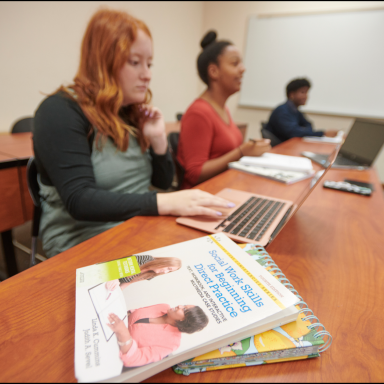

The first step is to apply for admission to Lincoln Memorial University!

Undergraduate Admissions Information
Complete the Free Application for Federal Student Aid (FAFSA) to receive financial aid.
· Review the eligibility requirements.
· If new to the process, create an FSA ID and password. If you are a dependent student, your parent must also create an FSA ID. All contributors (anyone providing their information on a student's FAFSA) must have their own FSA ID.
· Complete the FAFSA and use our school code, 003502, to add LMU to your application.
· The student and their contributor(s) must consent and approve to have Federal Tax Information (FTI) transferred from the IRS into the FAFSA through the FUTURE Act Direct Data Exchange (FA-DDX) process when completing the FAFSA.
After receiving your FAFSA, the Office of Student Financial Services may need additional information before processing your financial aid.
· Monitor your LMU email account and MyLMU Self-Service regularly.
· To monitor where you are in the financial aid process, go to the Self-Service Menu in MyLMU, select "Webadvisor for Students" and then "Financial Aid.” Review the checklist inside MyLMU for any missing documents and submit them promptly.

Once your financial aid is processed, you will receive a financial aid offer that details the financial aid you are eligible for.
· When your financial aid offer is complete, you will receive an email to your LMU email account, and for new students, a financial aid folder will be mailed to the address on file.
· Financial aid offers can be viewed through the MyLMU Self-Service Menu by selecting "Webadvisor for Students" and then "Financial Aid." Take time to review your offer carefully.
· Grants and scholarships are automatically accepted.
· Accept or decline the loans that were offered. We offer students their maximum eligibility for Federal Student Loans. If you wish to borrow a lesser amount, complete and submit a Loan Request Form. Federal Direct Parent PLUS Loans cannot be accepted until the parent completes the required loan steps in the next step.
If you accept student loans, you (the parent for Federal Direct Parent PLUS Loans) must complete additional requirements.
· Federal Direct Subsidized/Unsubsidized Loans:
· Federal Direct Parent PLUS Loan:
· Federal Direct Grad PLUS Loan
Accept the loan/credit check authorization in the MyLMU Self-Service Menu when accepting the loan
Learn More About Student Loans
After accepting your financial aid offer and registering for classes, you can view account balances (or credits) through MyLMU and make any necessary payments.
· Students can view their account summary/statement and pay their bill anytime through the MyLMU Self-Service Menu by selecting "Webadvisor for Students" and then "View Account and Make Payments."
· Payment plan options are available for most students by selecting "LMU and JFWA Payment Plans" under the "Quick Links tab in MyLMU". Some professional programs may be excluded.
