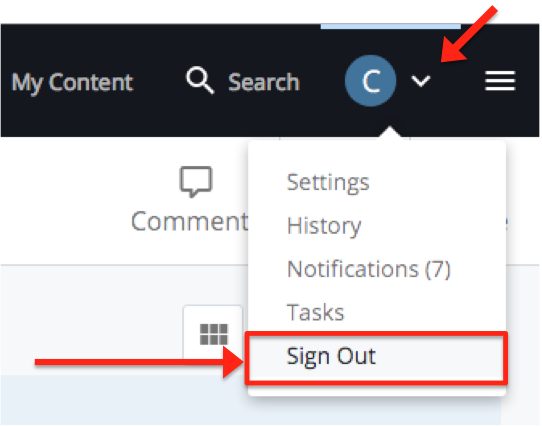If you have any questions you cannot find the answer to, feel free to reach out directly for clarification.
Contact Information:
Phone Ext. 6775

Once you have been set up as a CMS user, logging in to the CMS is as easy as 1–2–3.
Simply start by using your web browser to go to https://cascade.lmunet.edu:8443/
Login as follows: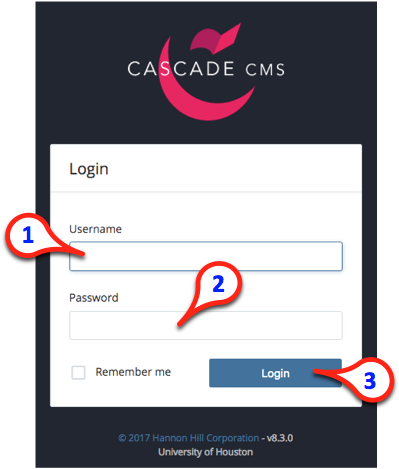
For general security reasons, please leave unselected any "Remember me" sort of option - especially if you are using a shared or publicly-accessible machine.
To Logout of the CMS, select your User area, and choose 'Sign Out' to end your session.